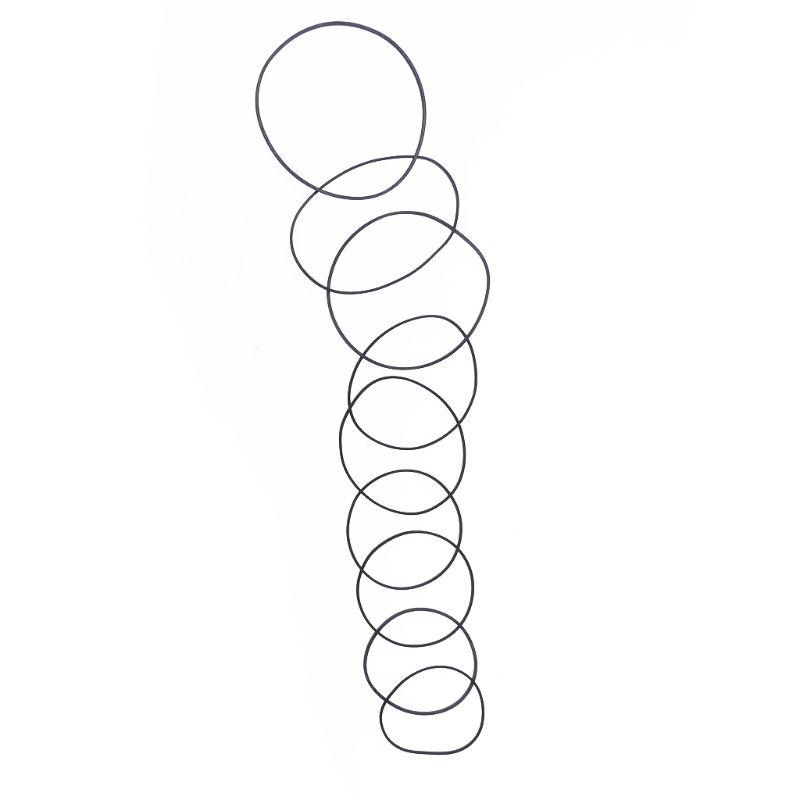Mio Modero MVP-5200i Handbücher
Bedienungsanleitungen und Benutzerhandbücher für Touchscreen-Monitore Mio Modero MVP-5200i.
Wir stellen 2 PDF-Handbücher Mio Modero MVP-5200i zum kostenlosen herunterladen nach Dokumenttypen zur Verfügung Technical Information, Spezifikationen

Mio Modero MVP-5200i Technical Information (184 Seiten)
Marke: Mio | Kategorie: Touchscreen-Monitore | Größe: 3.06 MB |

Inhaltsverzeichnis
Kick Stand
14
Accessories
15
Recharging
16
Setup Pages
55
Programming
109
(Cont.)
127
Text Effects
141
Input Commands
155
Embedded Codes
156
Terminology
171
Appendix
183

Mio Modero MVP-5200i Spezifikationen (53 Seiten)
Marke: Mio | Kategorie: Touchscreen-Monitore | Größe: 12.65 MB |

Inhaltsverzeichnis
6N, 7,13
18
AMX on Apple
23
AMX Apps –
23
NETLINX
27
NI-3101- SIG
28
ENTERP RISE
29
LOOK FOR
37
Prestige
49
Performance
49
ENOVADXLINK
50
ENOVA DGX
52